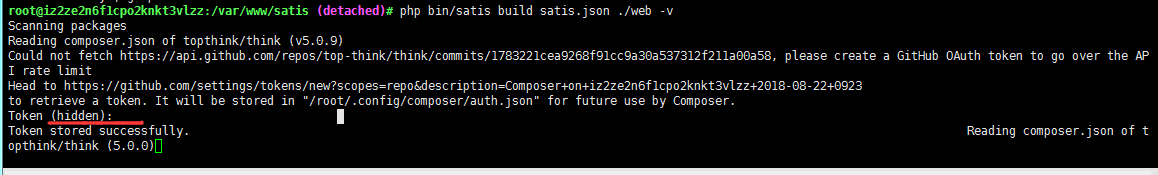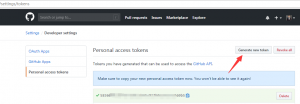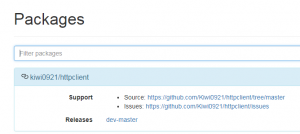安装satis & 创建索引页
composer create-project composer/satis --keep-vcs
域名解析,指向 /satis/web 目录
配置satis.json
{
"name": "kiwi's satis packages",
"homepage": "http://composer.domain.com",
"repositories": [
{ "type": "vcs", "url": "git@gitlab.gitdomain.cn:z3/hello.git" },
{ "type": "vcs", "url": "https://github.com/Kiwi0921/world.git" },
{ "type": "vcs", "url": "https://github.com/Kiwi0921/httpclient.git" }
],
"require":{
"z3/hello":"*",
"Kiwi0921/world":"*",
"Kiwi0921/httpclient":"*"
}
}
创建索引
php bin/satis build satis.json ./web -v #-v参数可以看到被索引的包
遇到的问题
问题一: 配置的sdk项目根目录需要配置一个composer.json 文件
创建一个composer.json ,push到github仓库
{
"name":"Kiwi0921/httpclient",
"autoload":{
"psr-4": {"kiwi\\httpclient\\": "src/"}
}
}
遇到的坑,autoload : psr-4 参数随便写了个,导致项目中命名空间无法找到项目,new 之后一直not found!!psr-4 是一个类自动加载的规则(https://www.php-fig.org/psr/psr-4/)这里必须和命名空间同步,上面写的kiwi\\httpclient是错误的, 必须改成类库使用的关键词 http, 在 vendor/composer/autoload_psr4.php文件中会有如下映射关系,http才会正确找到类库的路径
return array( 'http\\' => array($vendorDir . '/fkiwisdk/httpclient/src'), );
问题二: 提示github需要一个token, 在git个人中心生成一个token,创建索引需要输入
问题三: php.ini memory_limit 太小 默认128M 修改为512M , 重启nginx
创建索引成功,就可以看到composer仓库页
composer使用我的仓库
配置composer.json 文件
{
"repositories": [{
"type": "composer",
"url": "http://composer.fkiwi.com"
}],
"require": {
"kiwi0921/httpclient": "dev-master",
"z3/hello": "dev-master"
},
"config": {
"secure-http": false
}
}
执行
composer install
提示 Your configuration does not allow connections to http://composer.mydomain.com/
packages.json. See https://getcomposer.org/doc/06-config.md#secure-http for
details.
修改配置,默认禁用https请求
composer config secure-http false
全局设置:
composer config -g secure-http false
继续执行 composer install, 但是10多分钟后依然出错
The “http://packagist.org/p/provider-2018-01%242e0c884ed3d0e1e91e46bce59489
3ae4c264ae35bde9e03917cff93bb704703a.json” file could not be downloaded (HT
TP/1.1 404 Not Found)
待解决
gitbug -> Organizations
-end-